Control On Their Screens, Watch The Hidden Mysteries!
FonSee runs behind the screens, recording every moment without delay and offering insight into other devices. It’s perfect for parents to keep an eye on their kids or employees during company hours. All done with just a click!
Screen Recording App
FonSee invisibly records targeted device live screen activities. It enables you to see everything that happened on your kids and employees’ cell phones devices.

Record And View
Their Live Performance
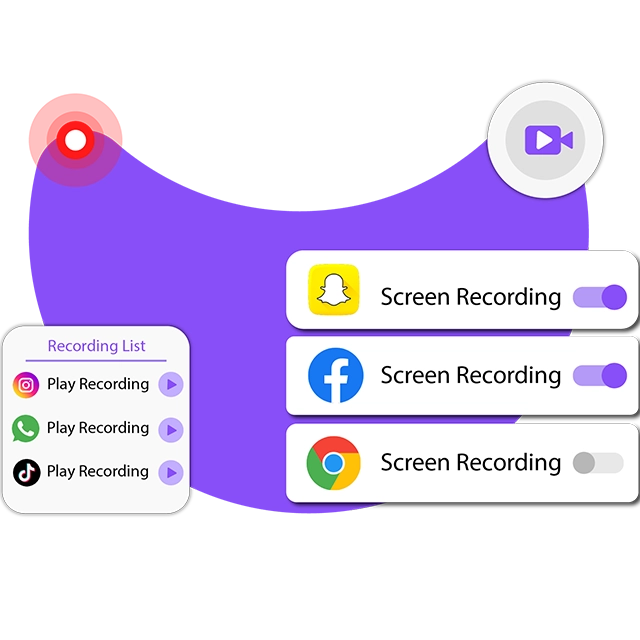
FonSee is The Best Screen Recorder App
Our screen recorder allows users to monitor and secretly record the targeted device’s live screen performances. Users can record real-time phone activities or capture app usage, such as chatting, video calls, and shared media, without notifying the targeted person.
See What They’re Doing
FonSee screen recorder lets you know about your kid’s activities and helps to prevent them from digital threats. You can remotely record their phone activities, check what they are doing in your absence, and prevent them from strangers talking, sharing inappropriate content, and other risks. An employer can view their employees’ activities during working hours and detect who’s wasting time or putting the business at risk by suspicious activities.


How to Record Screen Activities
Recording screen activities with FonSee is the easiest task. Visit the website to choose the plan and follow the steps to install it on your loved one’s device. Then, use the given credentials to log in to the FonSee web control panel on your device and use the screen recording command to record and view your targeted person’s screen activities.
Rule out on their Screens!
Stay updated about each action, stay safe!